Introduction
The Coral USB Accelerator brings powerful ML inferencing capabilities to existing Linux systems. Featuring the Edge TPU — a small ASIC designed and built by Google— the USB Accelerator provides high performance ML inferencing with a low power cost over a USB 3.0 interface. For example, it can execute state-of-the-art mobile vision models such as MobileNet v2 at 100+ fps, in a power efficient manner. This allows you to add fast ML inferencing to your embedded AI devices in a power-efficient and privacy-preserving way. Models are developed in TensorFlow Lite and then compiled to run on the USB Accelerator.
Edge TPU key benefits
High-speed TensorFlow Lite inferencing
Low power
Small footprint
FEATURES
Google Edge TPU ML accelerator co processor
USB 3.0 Type-C socket
Supports Debian Linux on host CPU
Models are built using TensorFlow
Fully supports MobileNet and Inception architectures though custom architectures are possible
Compatible with Google Cloud
SPECS
Edge TPU ML accelerator
ASIC designed by Google that provides high performance ML inferencing for TensorFlow Lite models
Arm 32-bit Cortex-M0+ Microprocessor (MCU)
Up to 32 MHz max
16 KB Flash memory with ECC
2 KB RAM
Connections
USB 3.1 (gen 1) port and cable (SuperSpeed, 5Gb/s transfer speed)
Included cable is USB Type-C to Type-AU
Local inferencing
Run on-device ML inferencing on the Edge TPU designed by Google.
Works with Debian Linux
Connect to any Linux-based system with an included USB Type-C cable.
Supports TensorFlow lite
No need to build models from the ground up. Tensorflow Lite models can be compiled to run on USB Accelerator.
Requirements
The Coral USB Accelerator must be connected to the hostcomputer which is consistent with the following specifications:
All kinds of Linux computer with a USB port
Debian6.0 or higher,or any derivative thereof(such as Ubuntu10.0+)
System architecture of either x86_64 or ARM64 with ARMv8 instruction set
Raspberry Pi
Raspberry Pi2/3 Model B / B+ only
Also note that to reach the best inference speed, you should use a USB 3.0 port.(unfortunately, Raspberry Pi has only USB 2.0 port)
برای سفارش و یا برای کسب اطلاعات بیشتر و سفارش با ما تماس بگیرید.
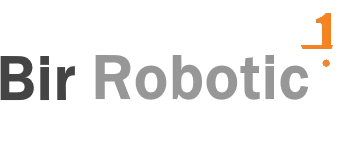





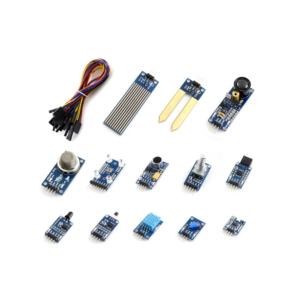
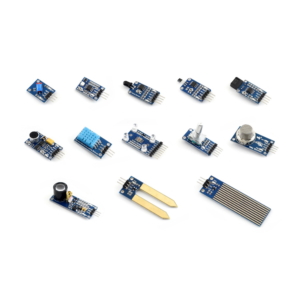

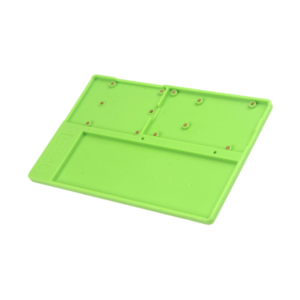







هادی –
سلام خداقوت
این ماژول رو موجود نمی کنید؟
ahrovan –
سلام، فعلا فقط به صورت پیش خرید امکان تامین وجود دارد