Description
model: XH-M453 Product
specifications: DC12 ~ 24V / AC220V
Temperature range: -20 ~ 60 ° C
Humidity range: 0 ~ 100% RH
Control precision: ± 0, 1 ° C / 0.2%
Detection probe: built-in sensor
Output type: relay output Output
capacity: up to 10A Product
weight: about 150g Appearance
size: 105 * 75 * 38mm
Built-in hole: 81 * 57mm
1. Connect the power supply and the temperature control humidity equipment correctly according to the wiring diagram. Pay attention to temperature control and humidity control equipment. Do not connect the wrong ones. When connecting the DC12 ~ 24V power supply, please distinguish the positive and negative poles. AC220V does not separate the zero fire line.
2. Stop temperature adjustment
Press the SET button. When the Number screen begins to flash the and buttons below to set the desired one for the temperature. After setting it, wait 10 seconds without waiting for the system to automatically save the data.
3. Setting the heating or cooling mode
Long press the up key, when the red screen shows C-0, press the SET button to enter the C-0 mode setting.
The button below toggles between L and H blue displays, where L is for heating and H is for cooling. (Note: L when you pick up
The temperature controlled load must be a heating device. When H, the connecting load must be a cooling device.) Set OK
Wait 10 seconds, the system automatically saves the data.
4. Temperature difference setting
Press and hold the up key, when the red display shows C-0, press the up and down keys to switch to the temperature difference setting of C-1 and then press
Adjust the temperature to the temperature difference setting, press the up and down keys to adjust the temperature difference you want; Set
Wait 10 seconds, the system automatically saves the data. (If the stop temperature is set to 35 ° C, the mode is set to L plus
In hot mode, the temperature difference is set to 5, and the start temperature is 35 – 5 = 30 ° C, and the temperature control range is between 30 ~ 35 ° C.
On the contrary, if the mode is set to H cooling mode, the start-up temperature is 35 + 5 = 40 ° C, and the temperature control range is
between 35 ~ 40 ° C)
5. Temperature calibration
Press and hold the up key, when the red screen shows C-0, press the up and down keys to switch to the C-2 temperature correction mode, press the set key to enter the calibration mode, and then press the up and down keys to adjust the difference you want. Value; If the actual temperature is 28 ° C, the probe detection temperature is 28.2 ° C, then the correction difference is set to -0.2; If the detection temperature is low, the correction difference can be increased. Wait 10 seconds after setting, the system automatically saves the data.
Temperature Parameter Code Table Code
Name Setting Range Default Parameters
C-0 mode setting L heating H cooling L heating mode
C-1 temperature difference 0.1 ~ 50 ° C 2.0 ° C
Temperature calibration of C-2-10 and 10 ° C 0.0 ° C
6. Stop temperature adjustment
Press the SET button, the red display number starts to flash, and then press the SET button to switch to the blue display number.
Blink, press the up and down keys to set the desired stop humidity value; Don’t wait after setting 10
seconds, the system automatically saves the data.
7. Setting the humidification or dehumidification mode
Press and hold the key, when the red display shows H-0, press the Set button to enter the H-0 mode setting.
The button below switches between L and H blue screens, L for humidification and H for dehumidification. (Note: L when you pick up
The humidity control load must be a humidification device. When H is used, the load it is connected to must be a dehumidification device.) Set OK
Wait 10 seconds, the system automatically saves the data.
8. Humidity difference setting
Press and hold the key, when the red display shows H-0, press the up and down keys to switch to the H-1 humidity difference setting, press
Press the setting button to enter the humidity difference setting, press the up and down keys to adjust the setting you want and configure it.
Wait 10 seconds, the system automatically saves the data. (If the stop humidity is set to 50% RH, the mode is set to L plus
In wet mode, the humidity difference is set to 5% RH, the start humidity is 50 – 5 = 45% RH, and The humidity control range is between 45 ~ 50% RH. On the contrary, if the mode is set to H dehumidification mode, the start humidity is 50 +. 5 = 55% RH, the humidity control range is between 50 ~ 55% RH)
9. Temperature calibration
Press and hold the key, when the red display shows H-0, press the up and down keys to switch to the H-2 humidity correction mode.
Press the setting button to enter the calibration mode, press the up and down keys to adjust the setting difference; If the actual humidity is 56% RH,
the probe detects a humidity of 56.2% RH and the correction difference is set to -0.2;
Low, just adjust the correction difference. Wait 10 seconds after setting, the system automatically saves the data.
Humidity Parameter Code Table
Default Parameters Code Name Setting Range
H-0 setting mode L humidification H dehumidification L Humidification mode
H-1 Humidity difference 0.1 ~ 50% RH 10% RH
Humidity calibration H-2-10 and 10% RH 0.0% RH
10. Restore the setting factory
default Press and hold the up and down keys for 5 seconds at the same time. When the display shows 888, the factory will reset.
برای کسب اطلاعات بیشتر با کارشناسان فروشگاه تماس بگیرید.
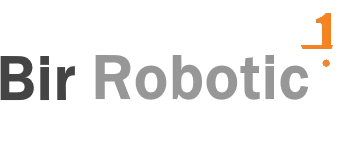





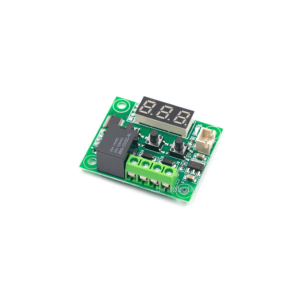
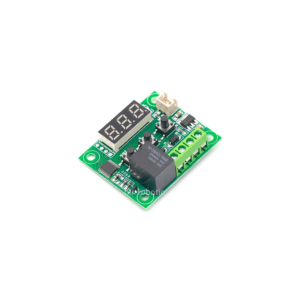








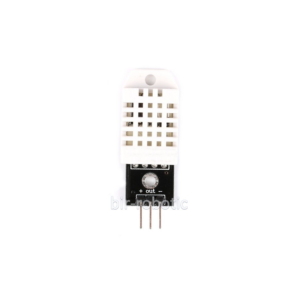

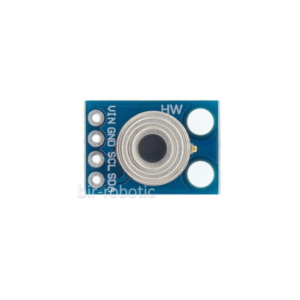
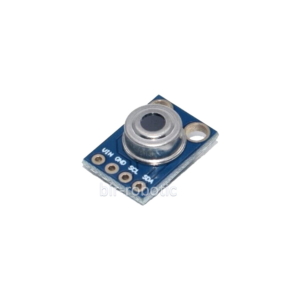
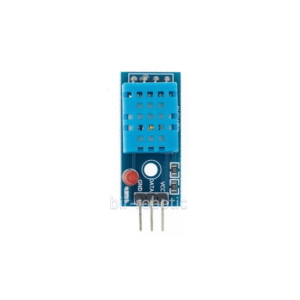




هنوز بررسیای ثبت نشده است.